Color Bundles
How to setup your color bundles
How to setup your color bundles
The Color Bundles custom post offers another way of adding some cool color effects to your pages. You can create as many Color Bundles as you wish, which you will later on apply to your sections, when you edit them.
This will make their background color fade from one color to the other, as set in the post's options. The Color Bundles menu option on the left is where you add color bundles. To add a new bundle, select
the Color Bundles > Add New option from the left hand WordPress menu. When you create a new color bundle, you need to setup the bundle's colors.
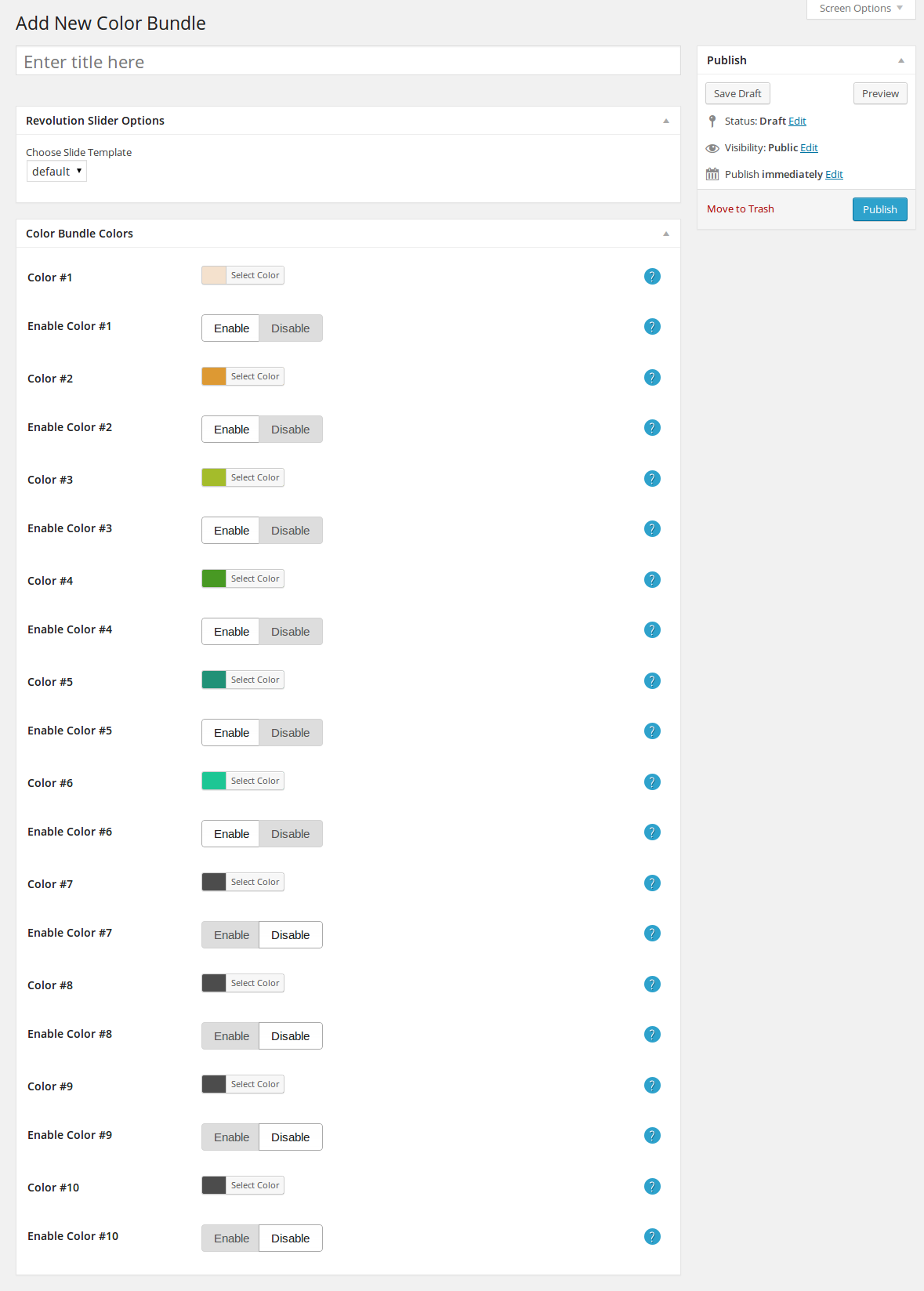
After you have set the colors that you wish to include into the bundle, do not forget to enable them one by one. The transition of the colors will follow the order that they are set and enabled.
In order to assign the bundle to a section you need to edit the section and locate the Background Color Animation Bundle option and choose the bundle that you want. Then you can set the speed of the transition from
one color to the next, by setting the Background Color Animation Speed. Finally, set the duration of each color, meaning the time that each color remains as the background of the section, by setting the Background Color Animation Duration.
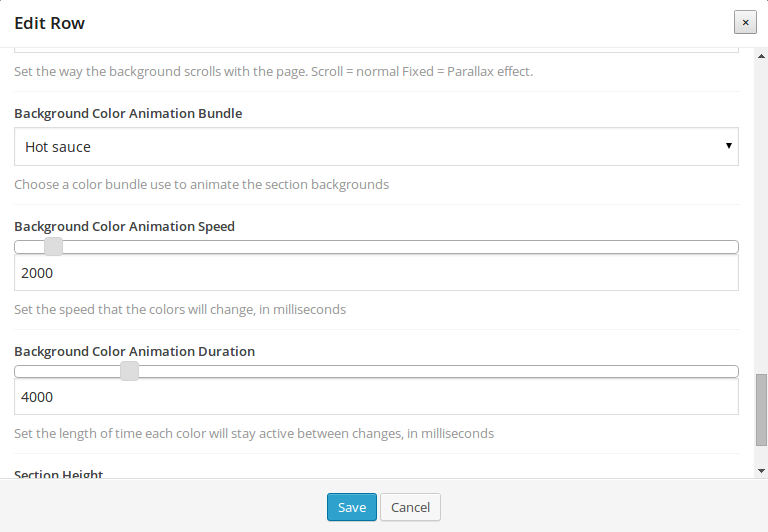
More info on how to create/edit a section here.