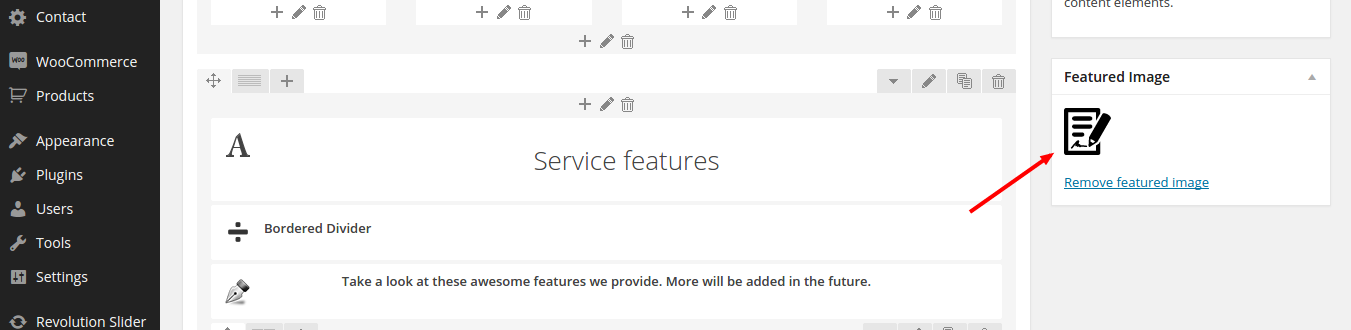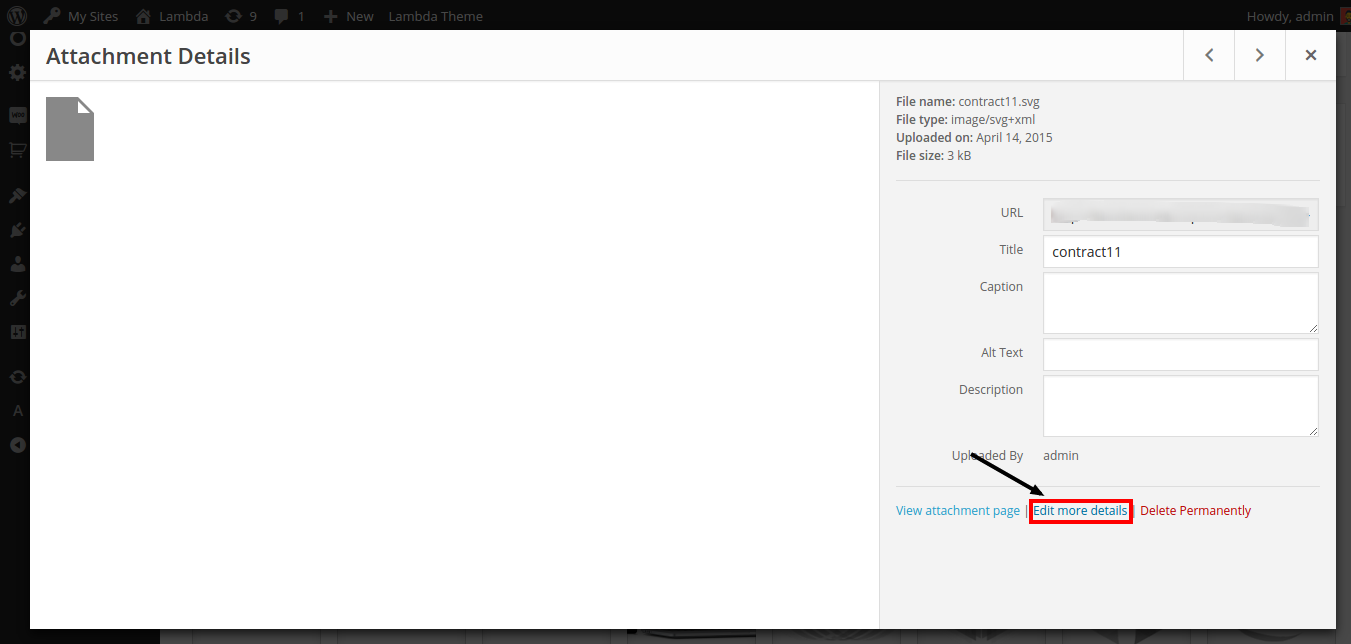Custom Icons
How to enable the SVG media uploads for the Omega theme
How to enable the SVG media uploads for the Omega theme
Enabling the upload of SVG icons is a fairly easy process. All you have to do is go to Omega->Advanced, scroll down to the SVG Icons section and set the Enable SVG uploads option to On.
![]()
Once this option is set, you can upload your SVGs from Media->Add New, as if it were a normal image. You can the use them as a featured image i.e for a single service.