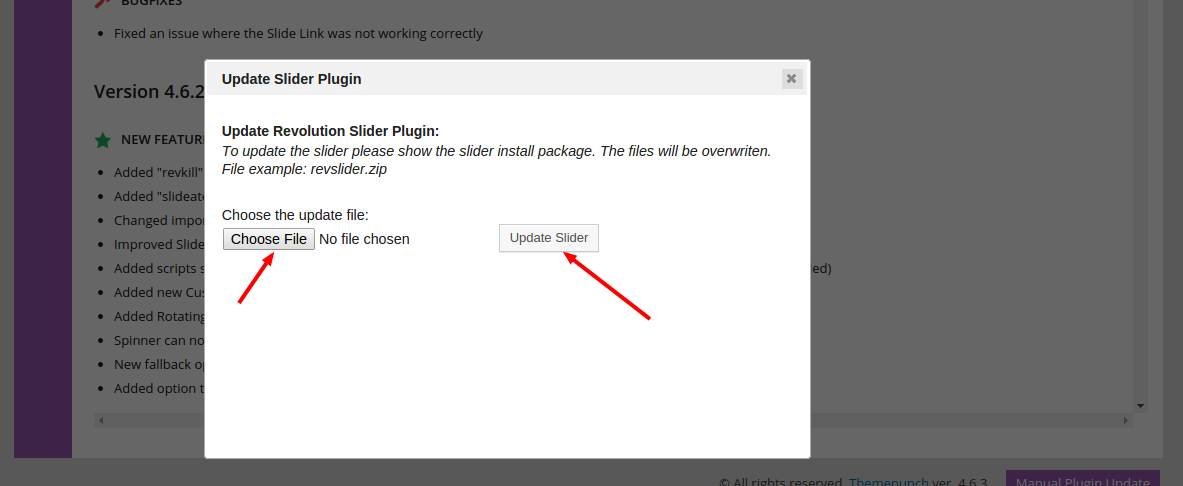Updating
How to update the theme
How to update the theme
Updating is easy if you use the Envato Wordpress Toolkit. For verions of Omega < 1.8, this is the way we recommend you update your theme.
Here are the step by step instructions on how to update your theme, if you are using the Envato Wordpress Toolkit:
Step 1 - Install the Envato Toolkit Plugin - goto Appearance/ Install Pluginsand Install and Activate the Envato Toolkit Plugin.
Step 2 - Click the Envato Toolkitmenu on the admin sidebar.
Step 3 - Enter your Envato Marketplace username and API Key. If you don't have an API key read the create an api key section
Step 4 - Locate the theme you wish to update, if there is an update you will see a notice below it which contains a link that says update automaticallyclick this link.
To get your copy of the theme follow the instructions below.
Step 1 - Log in to your themeforest account and then goto the
account menuand click the
Settingsoption from the dropdown
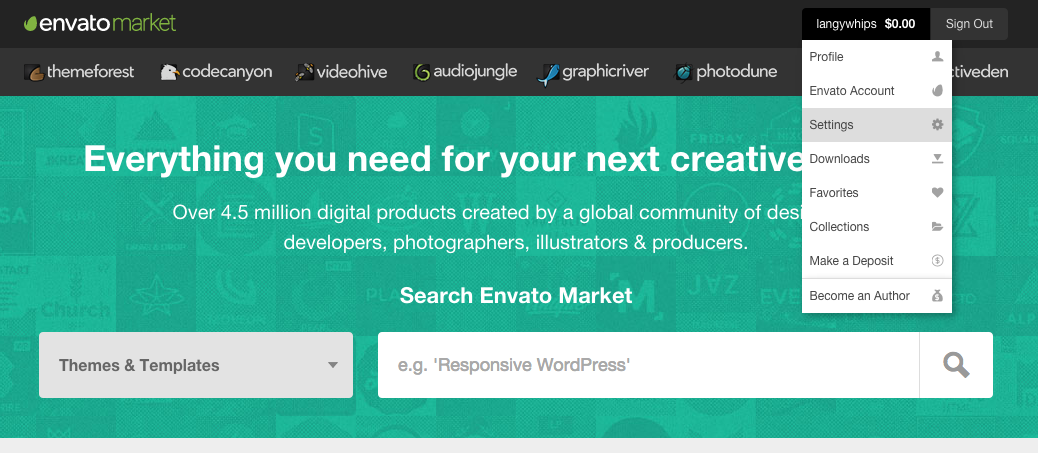
Step 2 - Click the API Keys menu button at the bottom of the left side menu
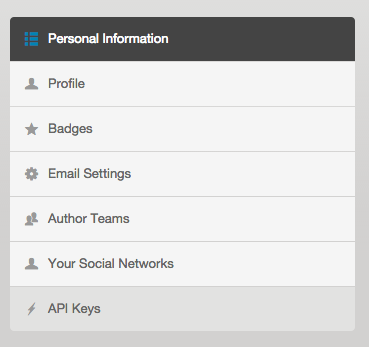
Step 2 - Click the API Keys menu button at the bottom of the left side menu
Step 3 - Enter a label for your API key and then click the Generate API Keybutton
If you want to manually update the theme without using the Envato Toolkit Plugin you will need to do the following.
Step 1 - Switch to another theme - goto Appearance/ Themesand select activate on another theme.
Step 2 - Hover over the Omega screenshot and click the Theme Detailsbutton
Step 3 - Click the Deletebutton in the bottom right hand corner of the popup
Step 4 - Follow the installing the theme instructions to re-install the latest version of the theme.
In order to update Visual Composerplugin follow these steps:
If you wish to update Revolution Slider manually, follow these steps