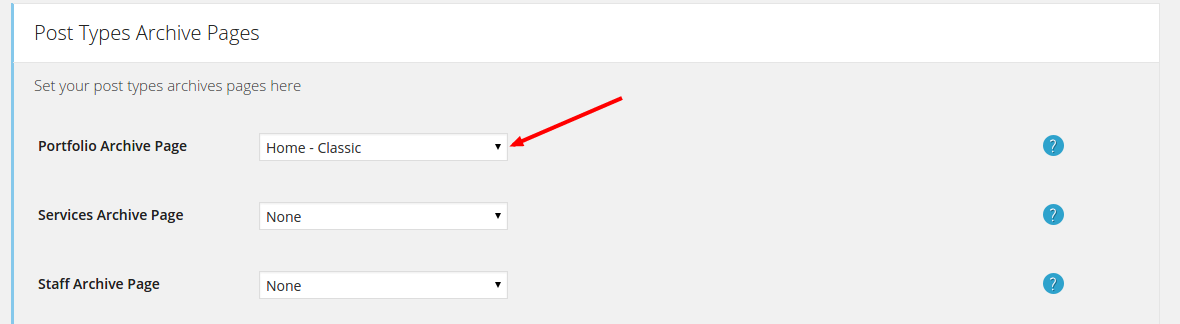Post Type Urls
Setting the post type urls
Setting the post type urls
To configure your post type urls and archive pages, click on Omega->Post Types from the admin sidebar.
You can set the slug for the Portfolio, Service, Staff by filling the related spaces. This will create a special url for your post types. For example, if your Portfolio URL slugis set to portfolioand your portfolio item has a slug my-item, the url of your portfolio item would be
www.myomegawebsite.com/portfolio/my-item
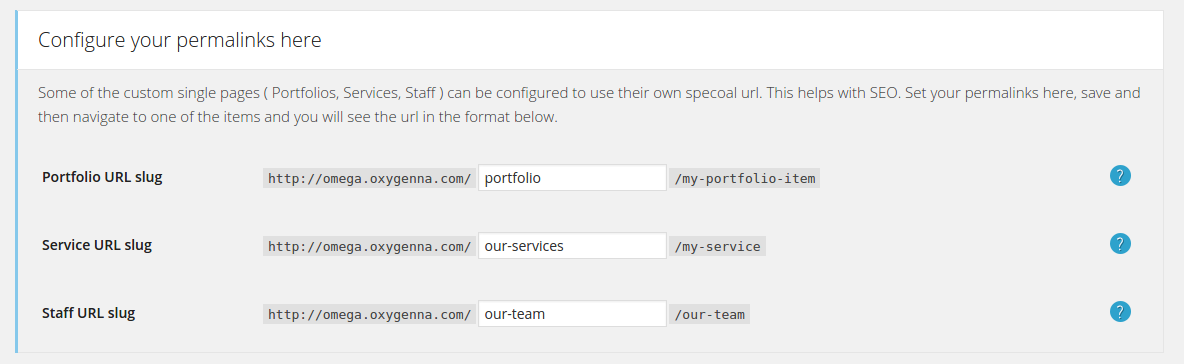
In case you want the root url of your post type to link to a separate page, you can do that by setting an archivepage for each post type. For example, if your Portfolio URL slugis set to portfolio, and you want a page to appear at the following url.
www.myomegawebsite.com/portfolioTo set a page that will appear on the above url you will need to set the Portfolio Archive Pageoption to point to a page of your choice, i.e Home - Classic.