Footer
How to setup your footer
How to setup your footer
Omega comes with two footer areas that contains up to eight widget positions. The footer (at the bottom of the page) and the upper footer directly above the normal footer. To set up the theme’s footers, follow these simple steps.
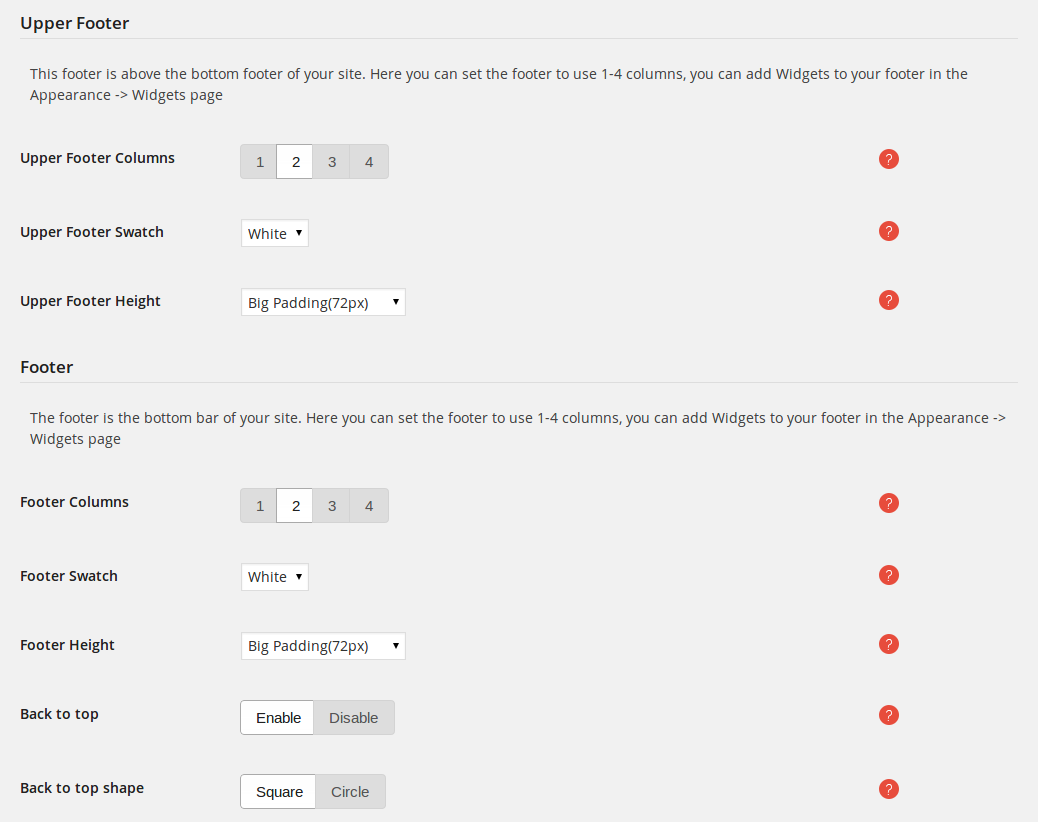
Take a look at the video on how to setup your footer: