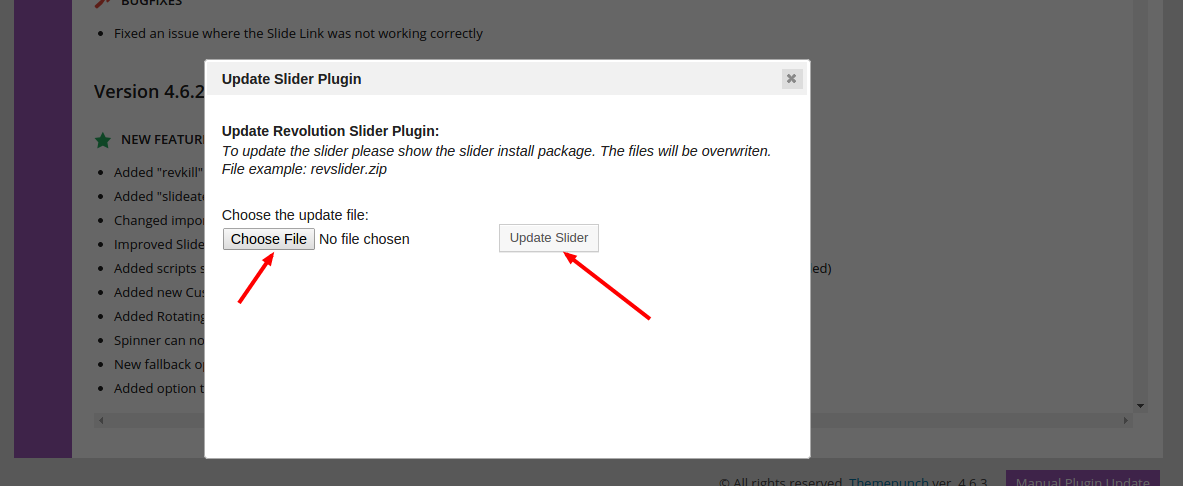Revolution Slider
How to setup Revolution Slider
How to setup Revolution Slider
Revolution Slider plugin comes bundled with the theme. If you go to Appearance->Install Plugins, you can install it from the list of the required plugins. Once installed, activate it.
Click on the Revolution Slider menu item on the admin panel. You can create a new slider if you click on the
Create New Sliderbutton on the next screen.
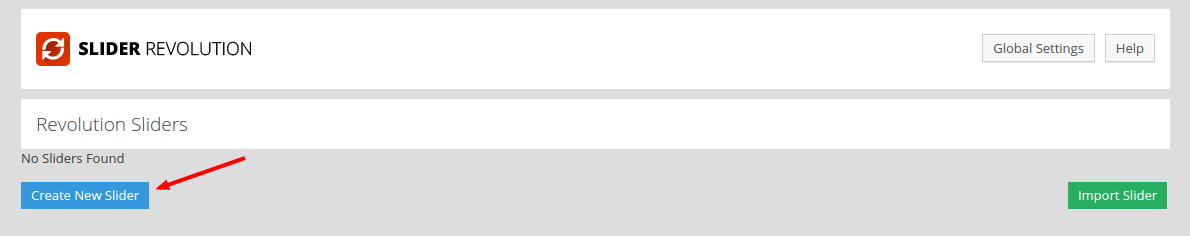
A slider is added to a page via the Revolution Slider shortcode. From the settings of the shortcode, pick the slider that you wish to add
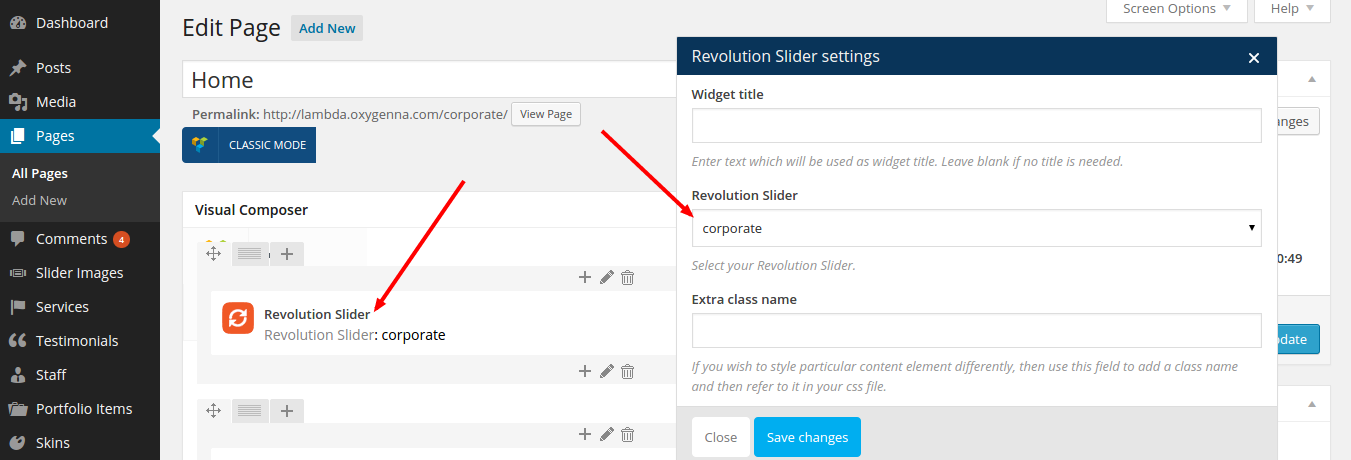
To import a slider click on Revolution Slider on the admin sidebar. From the next screen click on the
Import Sliderbutton. You will be asked to upload the import file from a new window that will popup.
When you click on the Revolution Slider menu, if a slider exists, you should see an
Export Sliderbutton. Clicking on this button should download the file needed to do an import.
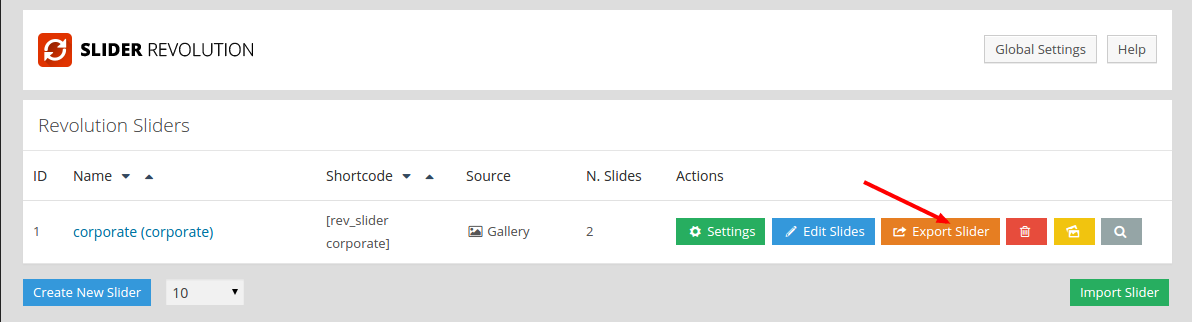
If you wish to update Revolution Slider, follow these steps