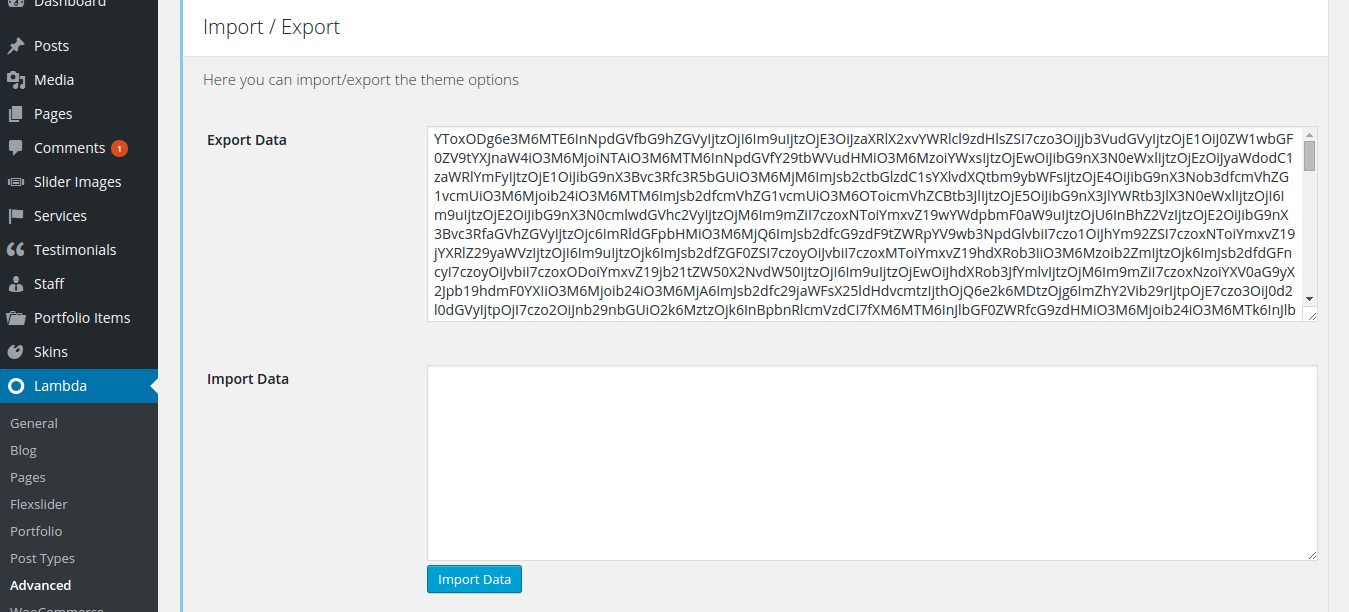Migrating Options
How to migrate the options of your website
How to migrate the options of your website
If you want to migrate your website from one WP installation to another, there is an easy way provided by the options of Omega. Follow these simple steps to do so