Layer Slider
How to setup Layer Slider
How to setup Layer Slider
Omega uses Layer Slider, it is also included in the theme. To find info about how to use LayerSlider, do the following
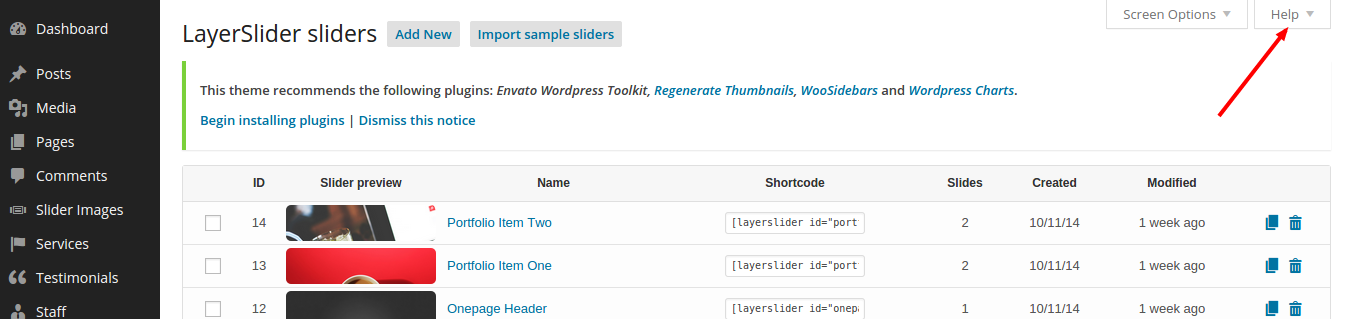
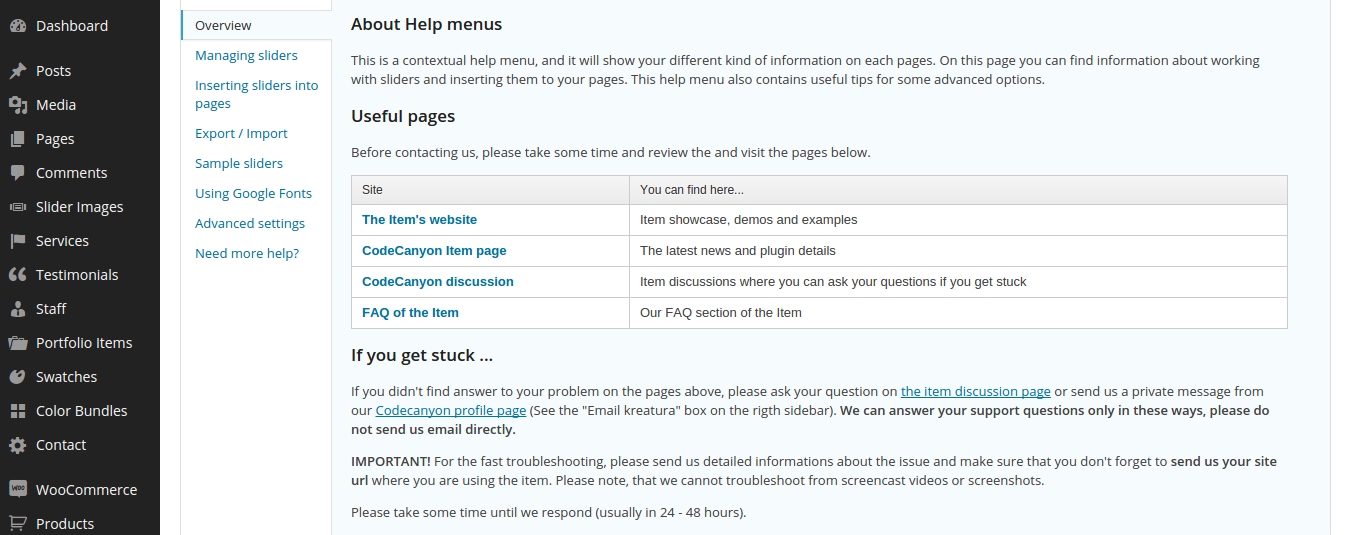
In order to update the Layer Slider plugin you need to follow these steps